Fomantic-UI vs Bootstrap
When you plan to build a website application without a UI team, using a CSS UI library is a wise choice because it will save you a lot of time and ensure that the UI style of your entire project is uniform.
Currently, there are many open-source CSS UI libraries available in the market. This article will discuss two of the more popular ones: Fomantic-UI and Bootstrap.
- Fomantic-UI and Semantic-UI
First of all, it’s necessary to provide some context about Fomantic-UI and Semantic-UI.
Fomantic-UI is the community-maintained version of semantic-UI. Since semantic-UI had stopped being updated in 2018, and more importantly, before that, it was not actually a complete UI library. It lacked some important components, such as dark-theme components for comments and cards.
Fomantic-UI has successively added the missing components and fixed the previous bugs since 2018. At present, it is a complete UI library.
Therefore, Semantic-UI is no longer recommended.
- Fomantic-UI and Bootstrap
OK, let's get back on track and talk about Fomantic-UI and Bootstrap.
1. Components
First, in terms of the richness of components, they both provide users with a lot of components to choose from, Bootstrap seems to have more components, but the ones provided by Fomantic-UI are definitely enough for you.
However, the UI styles of the two are very different. Bootstrap's design style is more formal, while Fomantic-UI is more distinctive. There is no good or bad design styles, it depends on which one you like better.
2. Animation
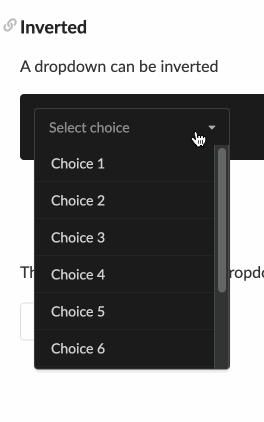

On the left is Fomanic-UI, on the right is Bootstrap
Fomantic-UI provides default animation effects for almost all interactive components. In contrast, Bootstrap does not provide animation for interactive components, you can only import another animation library(such as Animate.css) or write your own animations to provide animation effects for Bootstrap.
Even for modal, Bootstrap's default animation is boring, but Fomanic-UI's default animation is more impressive:

Fomanic-UI

Bootstrap
3. Usage
There is little difference in usage between the two, and both add semantic class names to elements.
- The Conclusion
If your website style is more formal, you should choose Bootstrap, and if you want a more personalized and distinctive design style, choose Fomanic-UI. Also, if you don't want to import an additional animation library, the default animations provided by Fomanic-UI are also very nice.